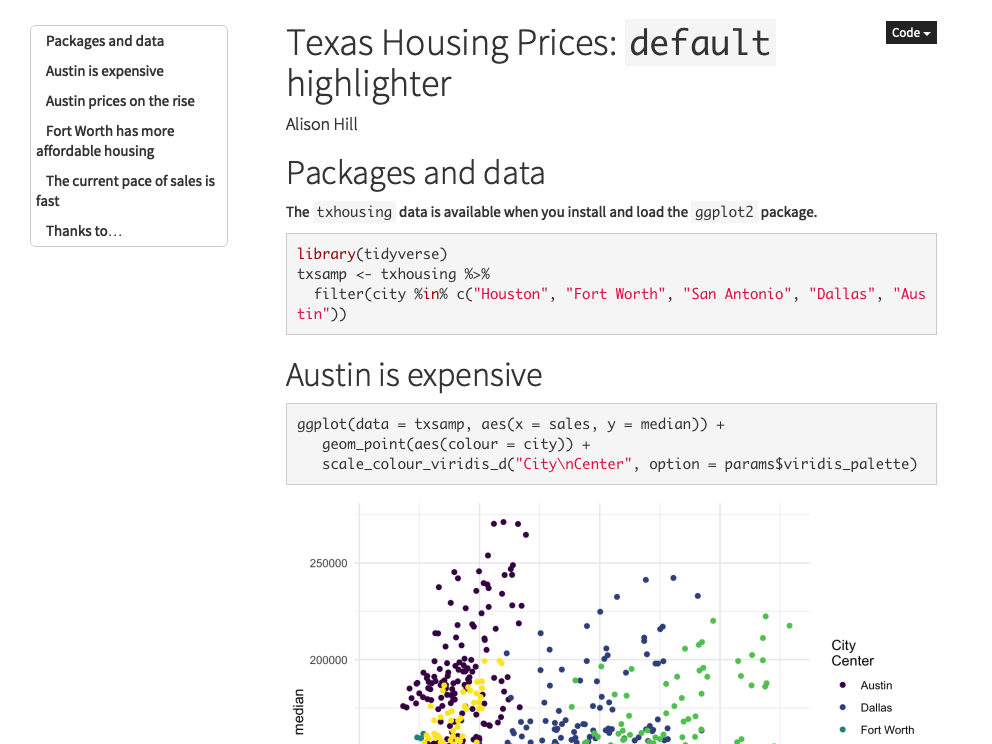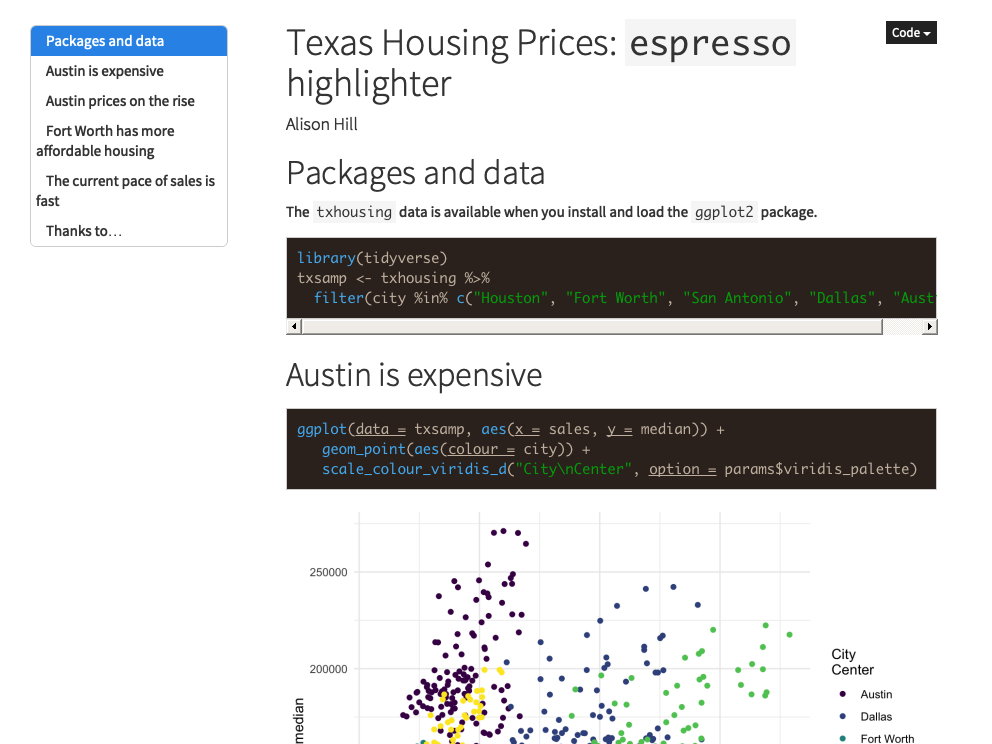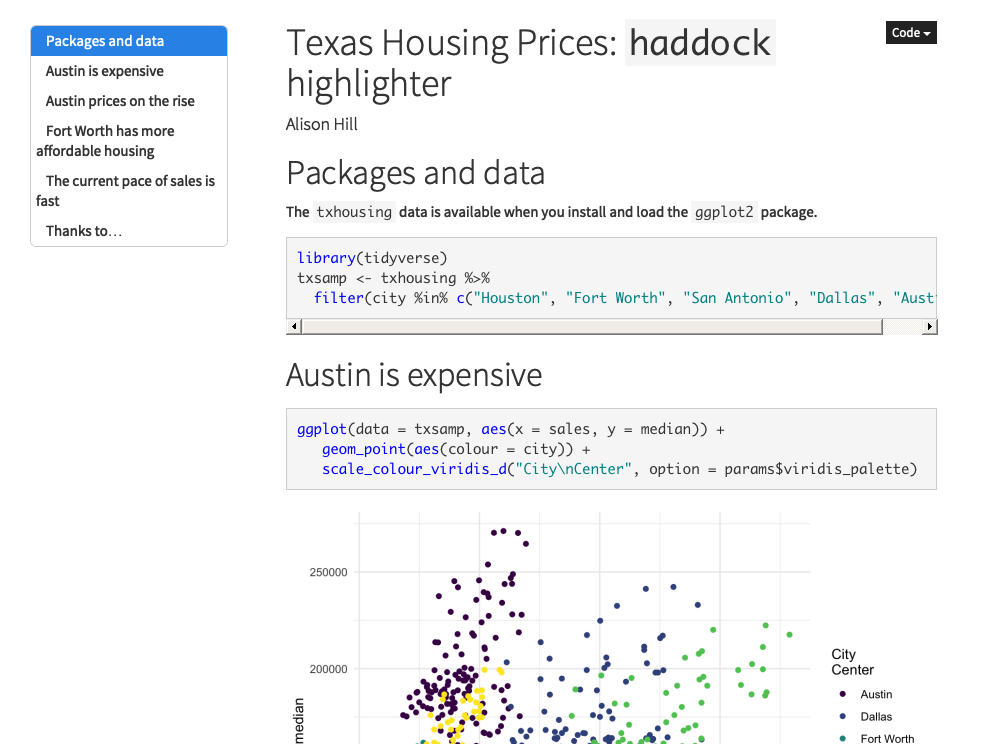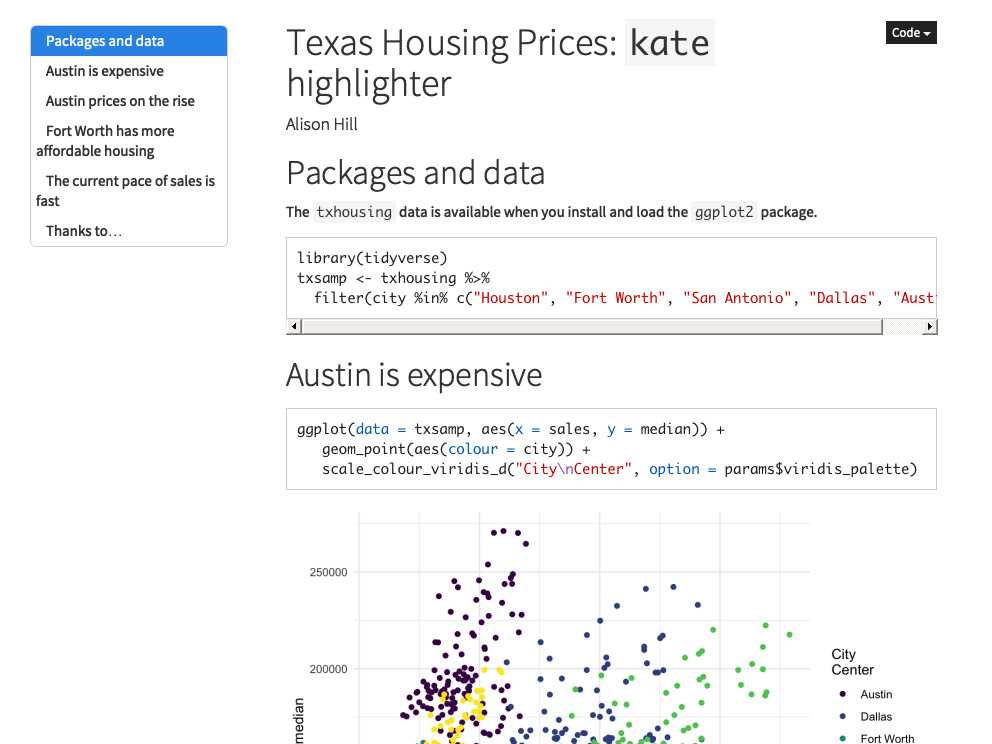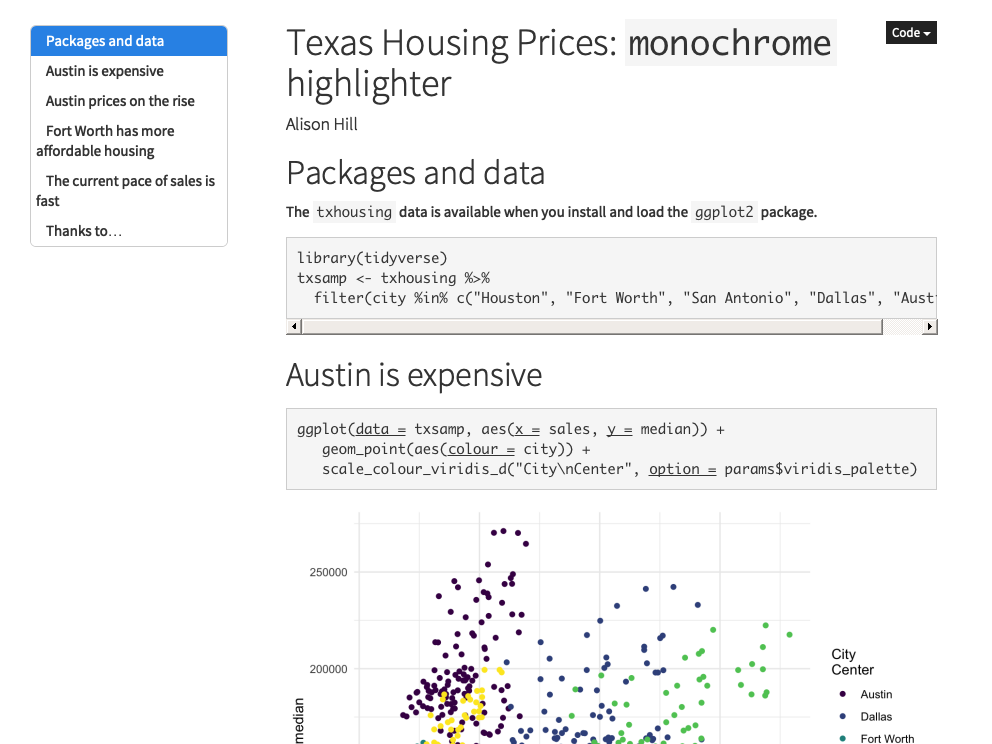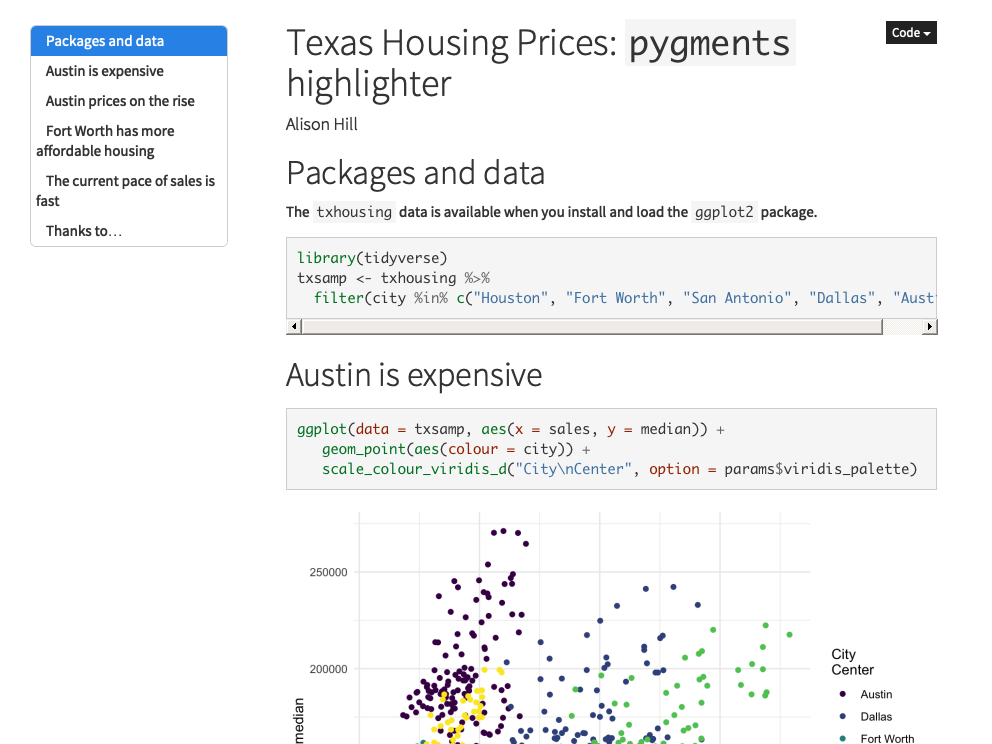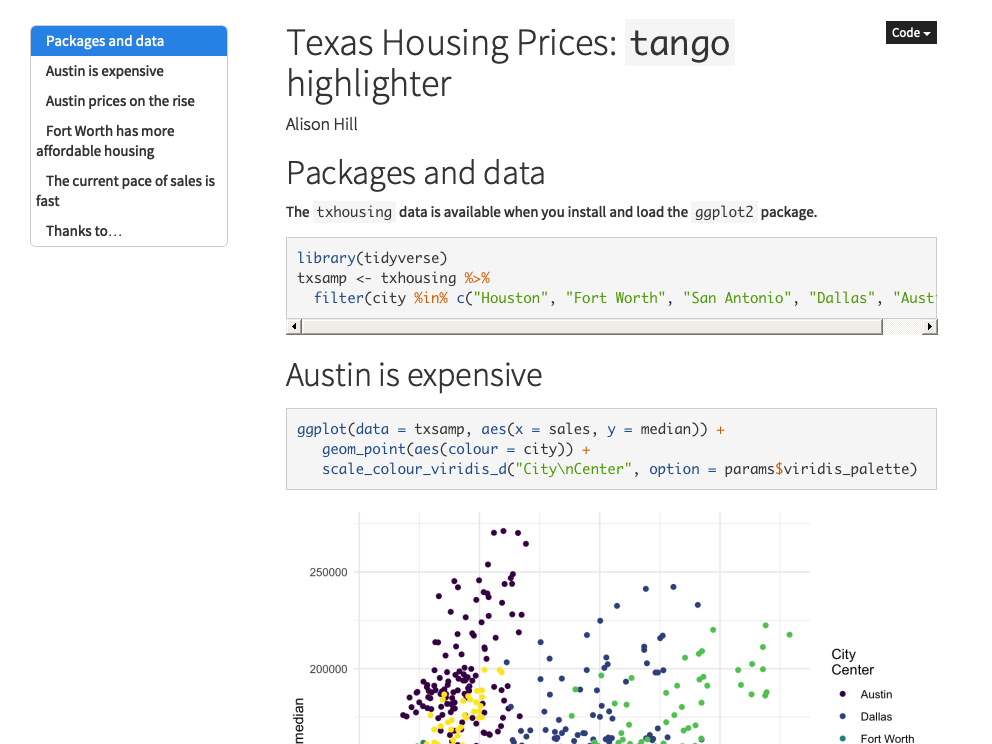Syntax Highlighting
R Markdown also comes with several built-in syntax highlighting styles. Supported styles include default, tango, pygments, kate, monochrome, espresso, zenburn, haddock, breezedark, and textmate. Pass null to prevent syntax highlighting. To use a highlighter for a single .html file output from a .Rmd file, you edit your YAML:
title: "README.Rmd"
output_format:
html_document:
highlighter: tangoOptions gallery
My render script
And here is the script to generate the highlighters:
purrr::walk(
.x = as.list(rmarkdown:::highlighters()),
~ rmarkdown::render(
"input/single.Rmd",
output_file = glue::glue("{.}.html"),
output_dir = "gallery/highlighters/",
output_options = list(
toc = TRUE,
toc_float = TRUE,
theme = "cosmo",
code_download = TRUE,
highlight = .x
),
params = list(dynamictitle = glue::glue("Texas Housing Prices: `{.}` highlighter"))
)
)