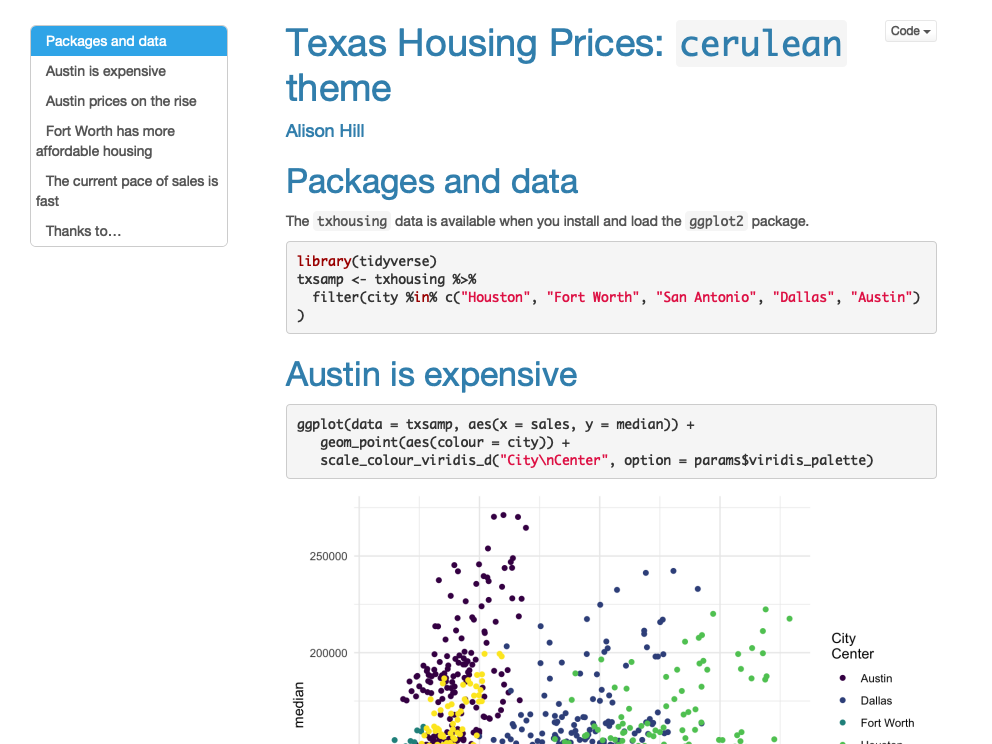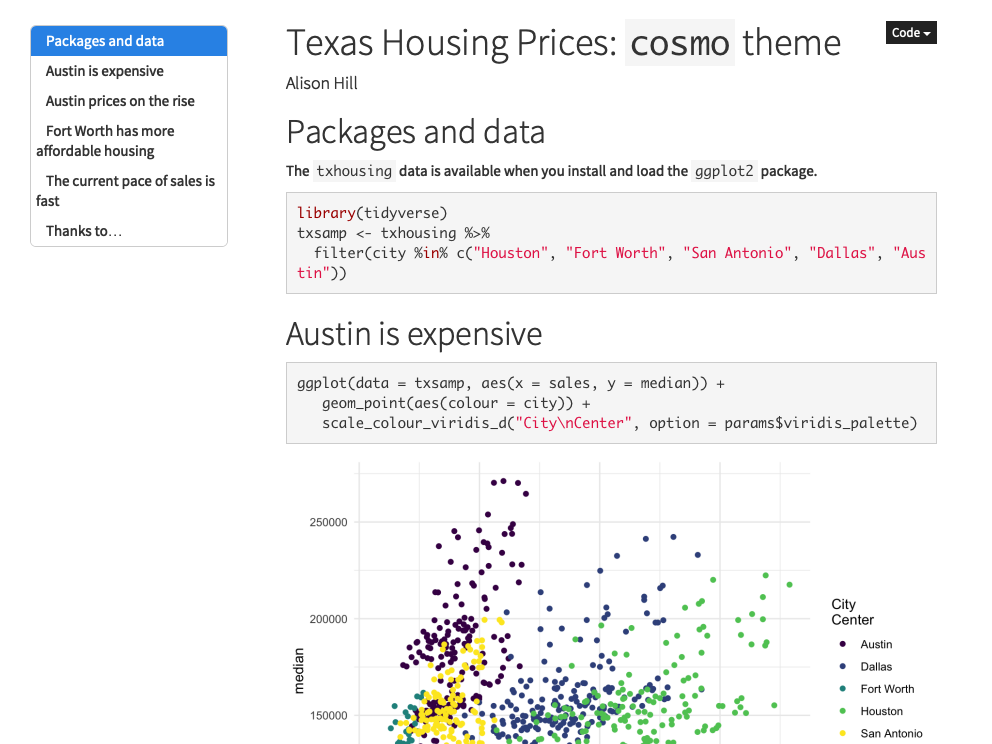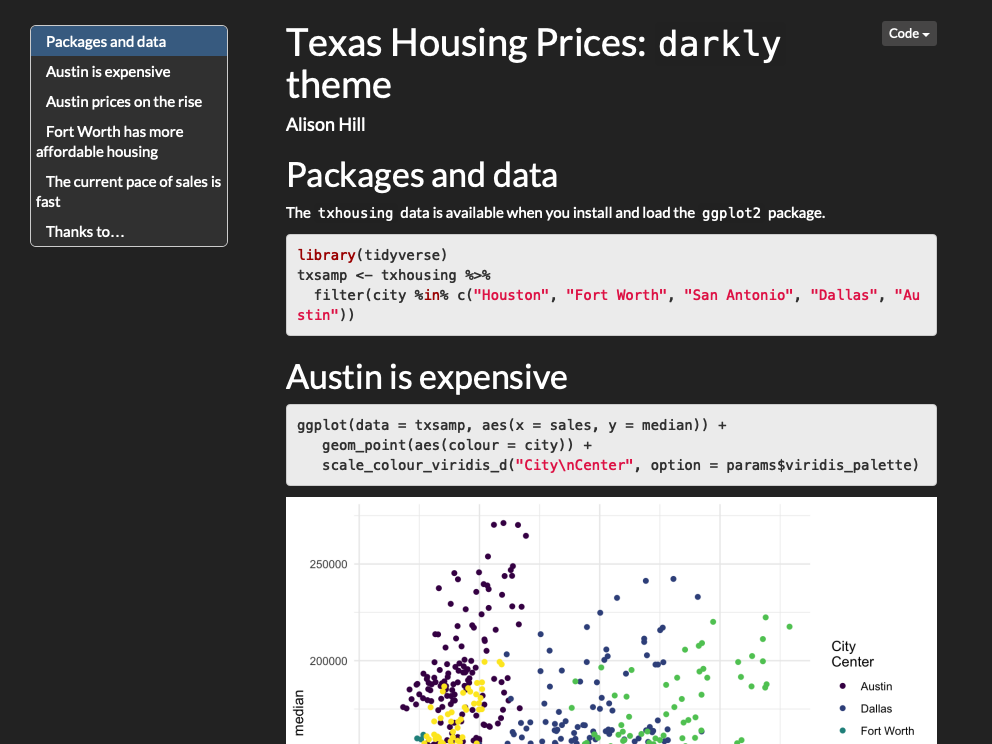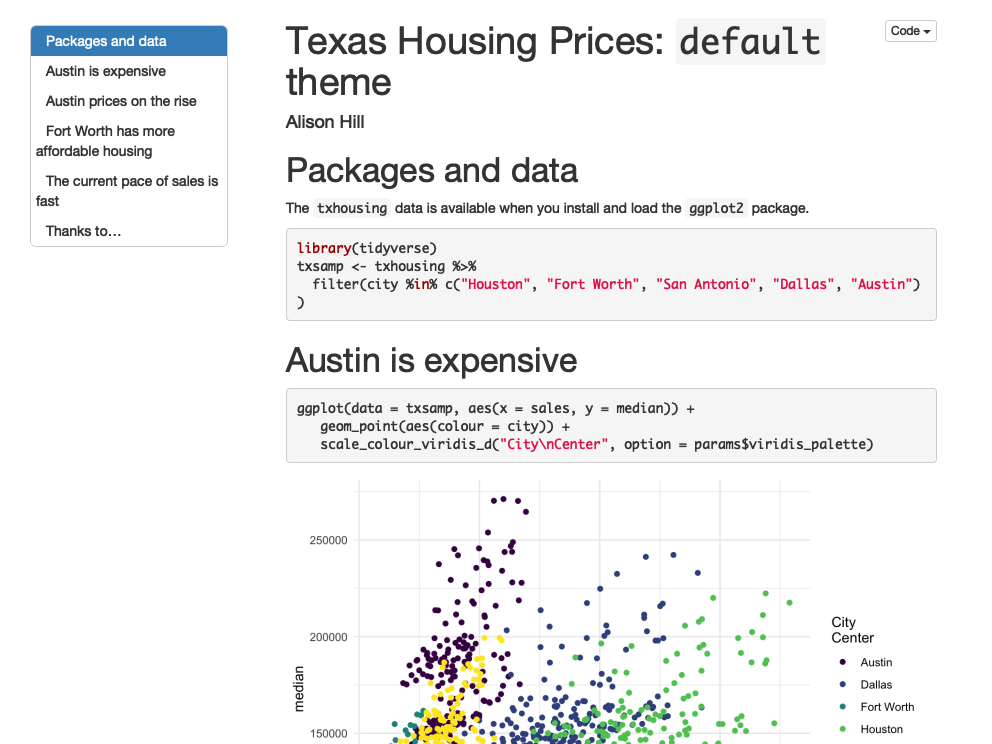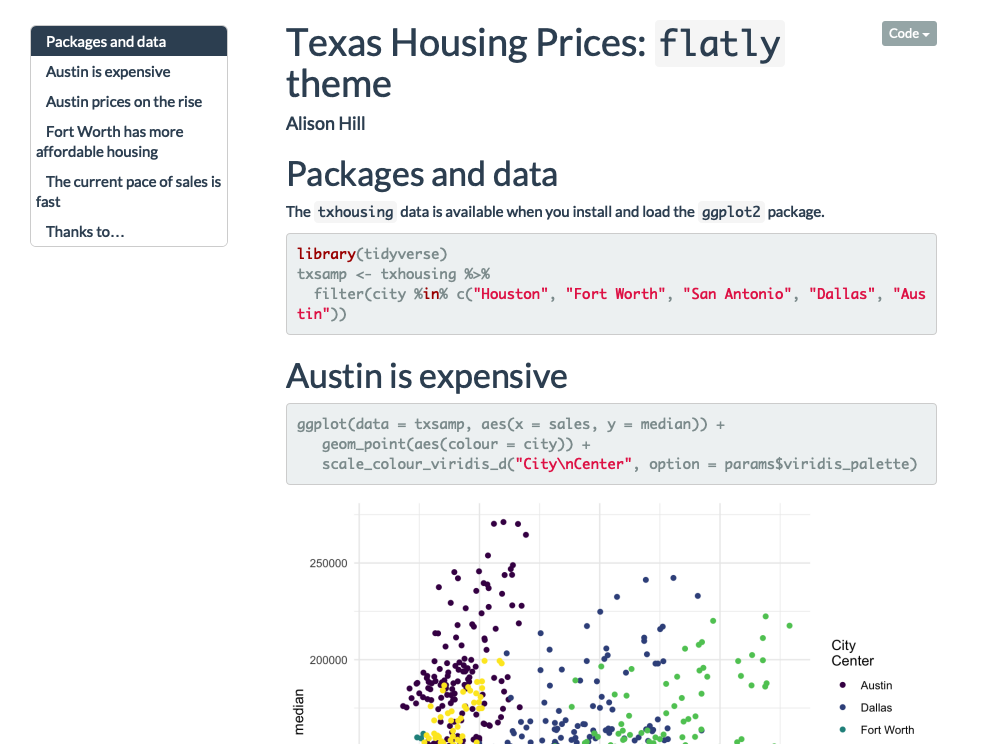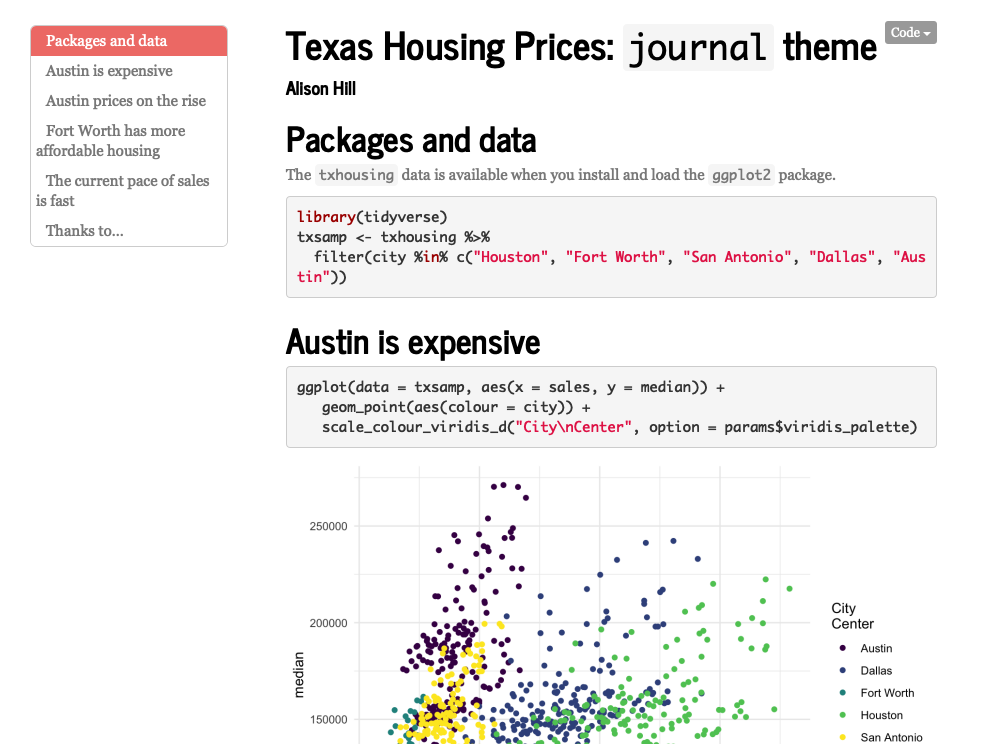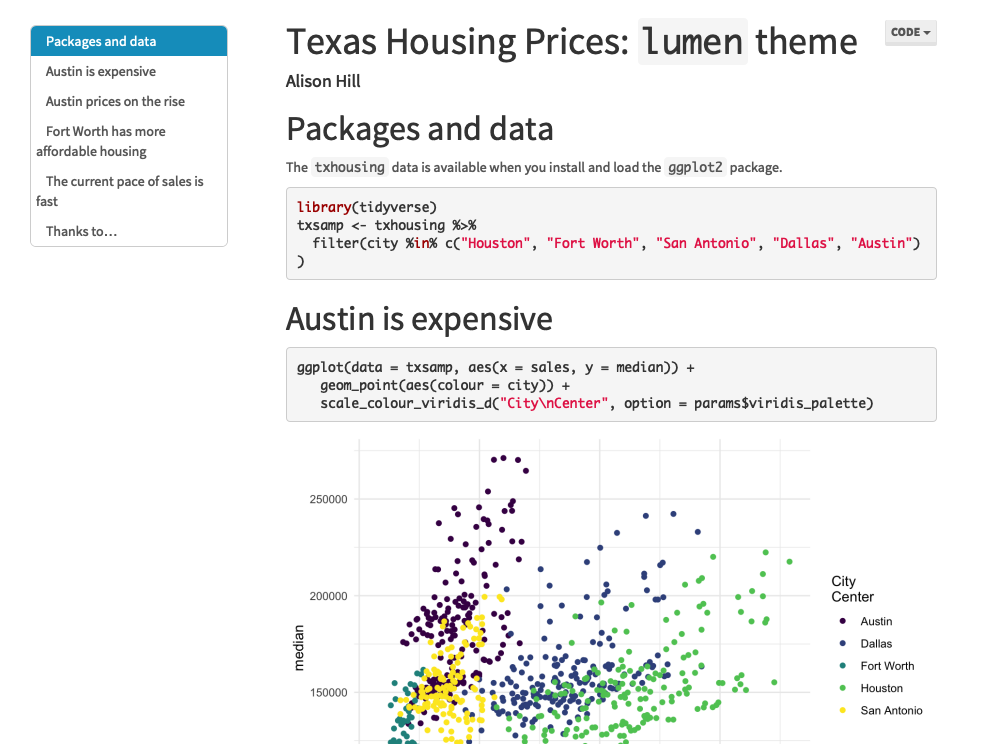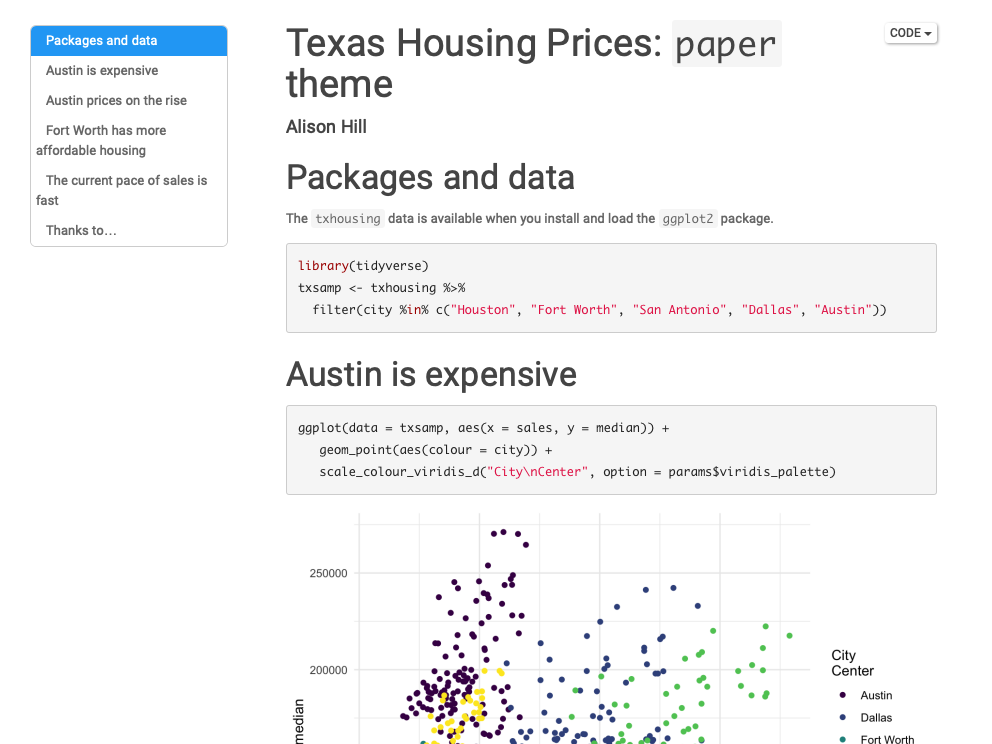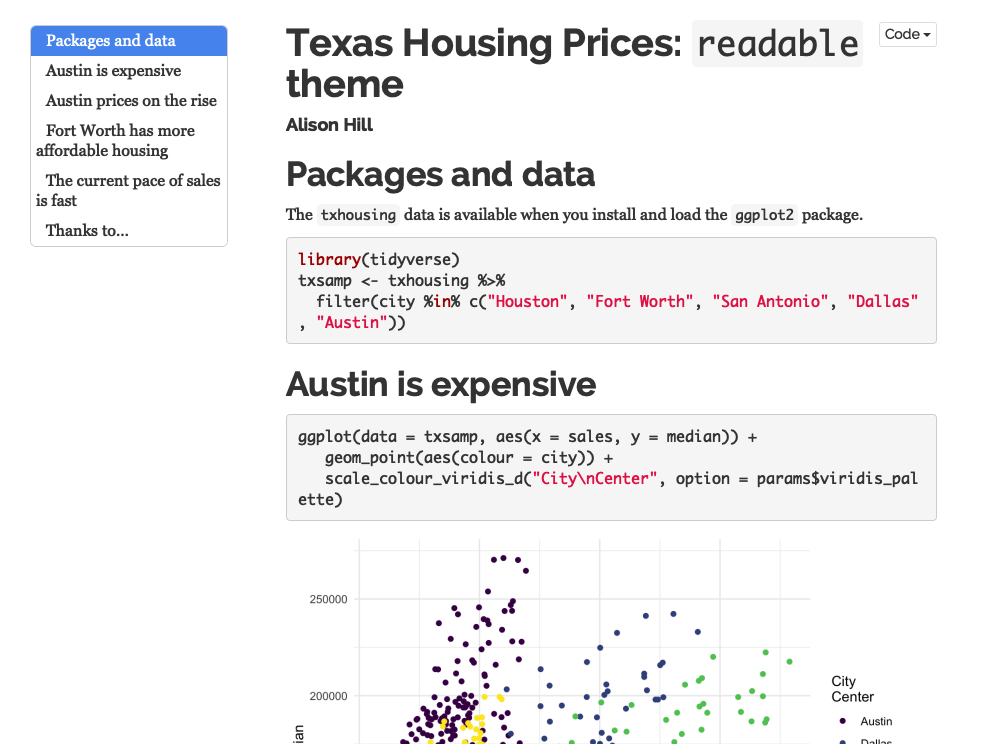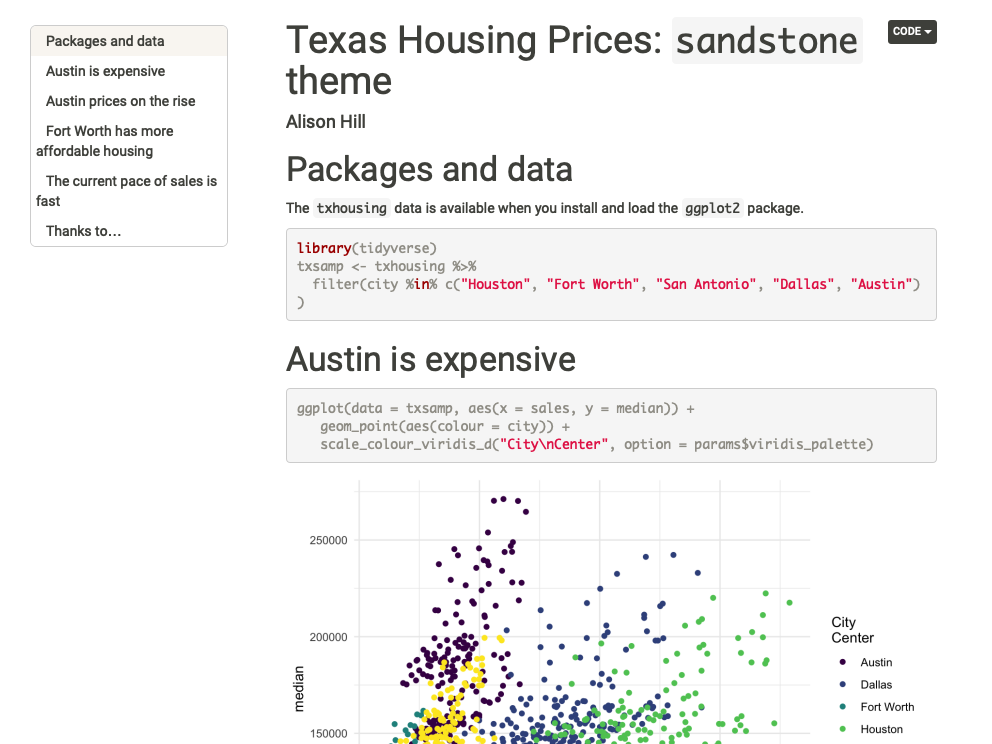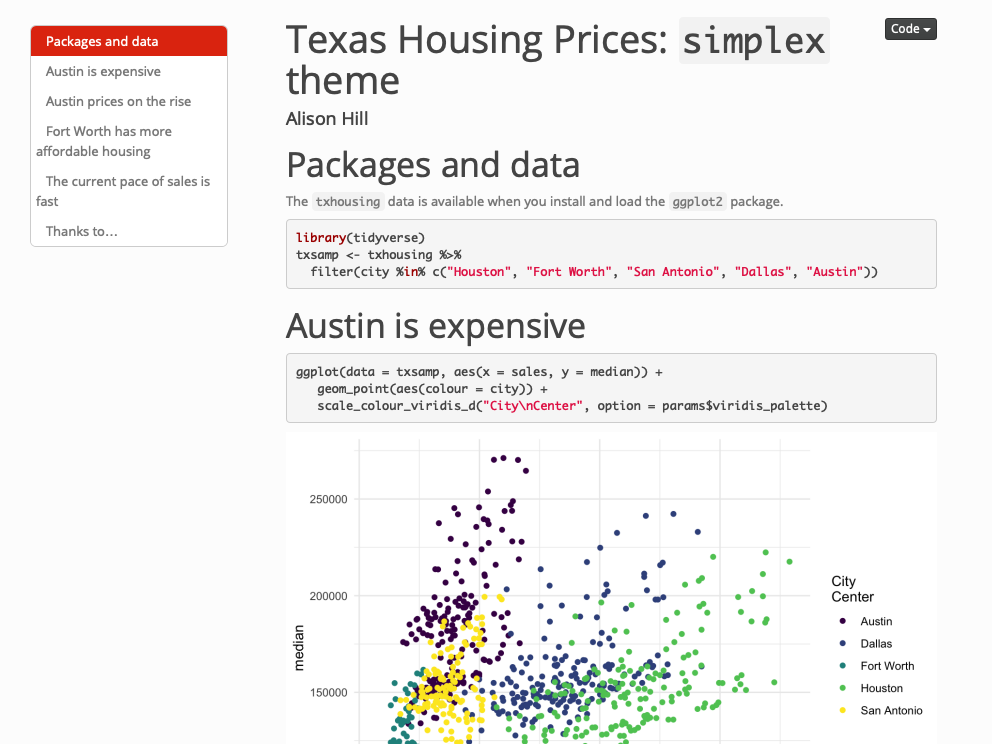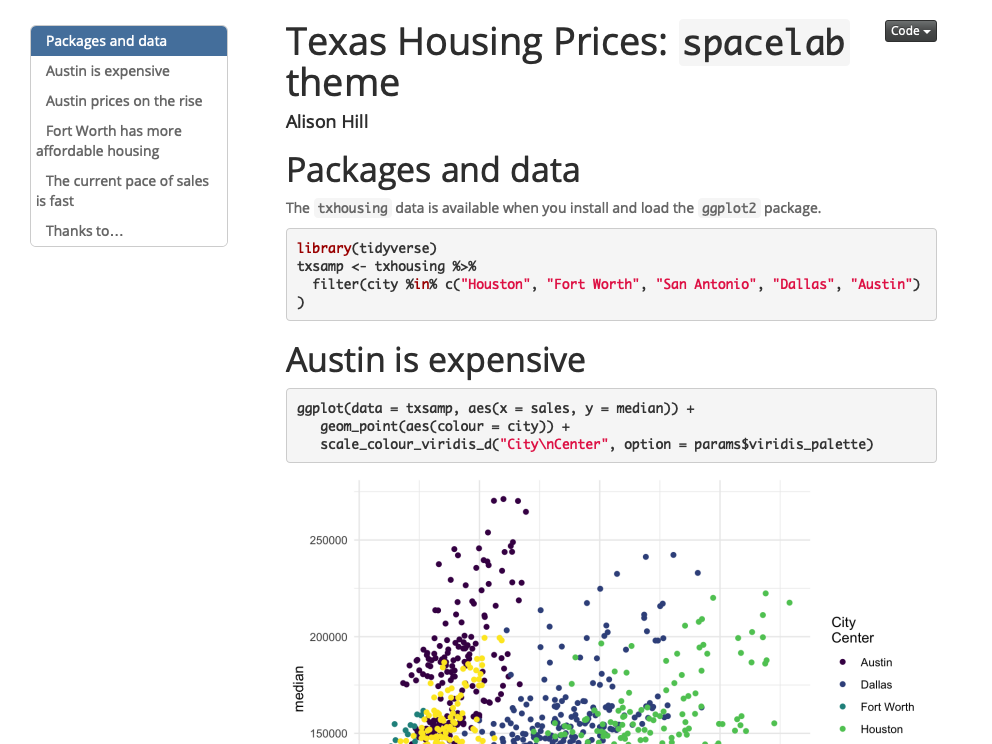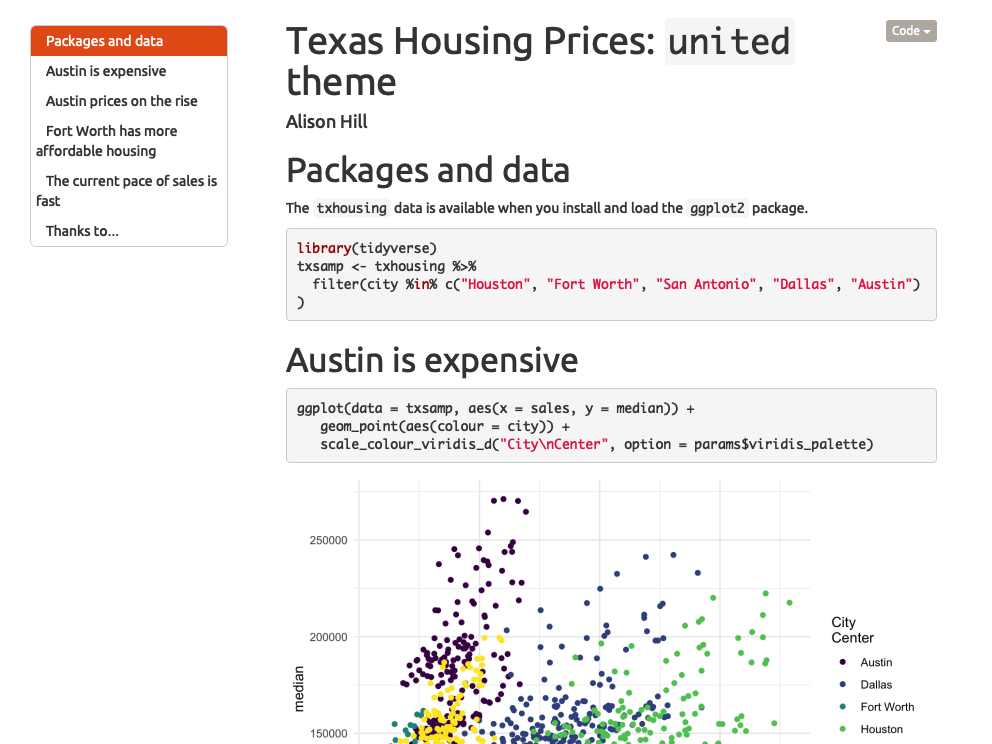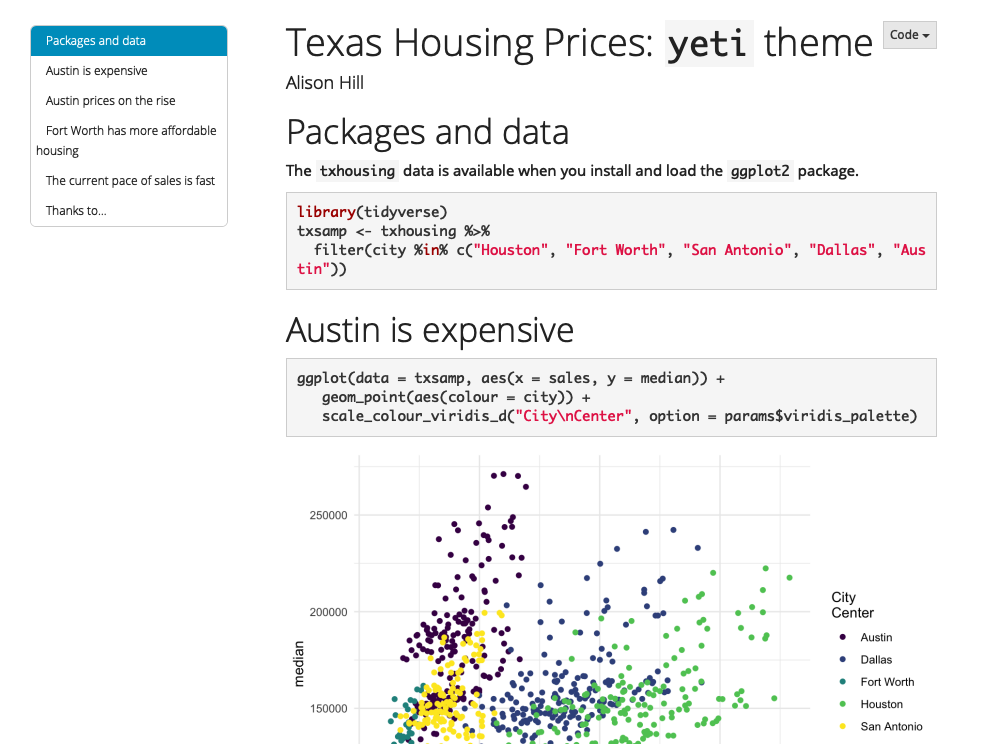CSS Themes
R Markdown comes with some several built-in themes. Themes are drawn from the Bootswatch theme library. Valid themes include default, bootstrap, cerulean, cosmo, darkly, flatly, journal, lumen, paper, readable, sandstone, simplex, spacelab, united, and yeti. Pass null for no theme. To use a theme for a single .html file output from a .Rmd file, you edit your YAML:
title: "Texas Housing Prices"
output_format:
html_document:
theme: flatlyOptions gallery
| List of themes | image_html |
|---|---|
My render script
And here is the script to generate the themes:
purrr::walk(
.x = as.list(rmarkdown:::themes()),
~ rmarkdown::render(
"input/single.Rmd",
output_file = glue::glue("{.}.html"),
output_dir = "gallery/themes/",
output_options = list(
toc = TRUE,
toc_float = TRUE,
code_download = TRUE,
theme = .x
),
params = list(dynamictitle = glue::glue("Texas Housing Prices: `{.}` theme"))
)
)